How Do You Search For Information
Search Box and Databases
There are perhaps two main methods for searching for different types of information via the library website. One option is through the library search box. The other option is through the library databases. Below are a description of these main two methods and the advantages and disadvantages of each. The next two sections of this tutorial explain how to use each system to find information, starting with the Search Box and then covering the Databases.
Library Search Box
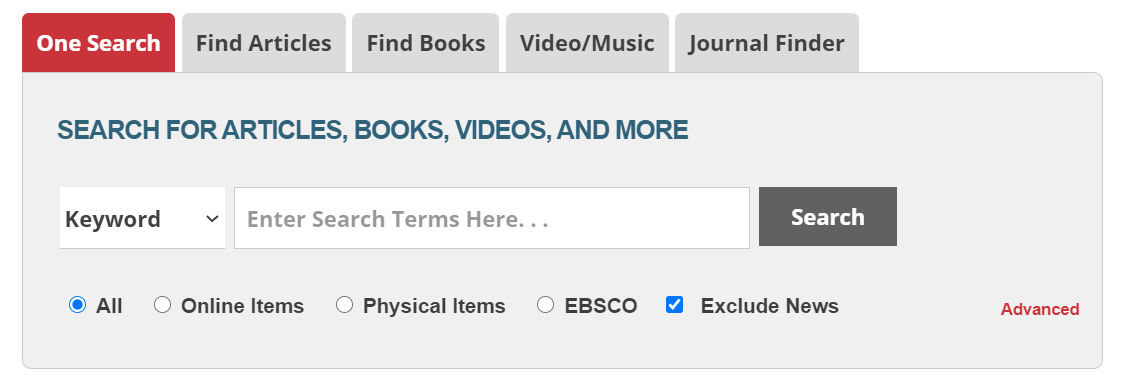
The library Search Box is an excellent place to begin searching for resources and materials. This Search Box simultaneously searches both our book and video collections along with the GCC Library's rich collection of online resources and materials. As well, tabs and option buttons allow you to further narrow your information by content type, allowing you to access the type of information you need. An in-depth analysis of how this search system works can be found in Section Three of this tutorial.
.
Library Databases
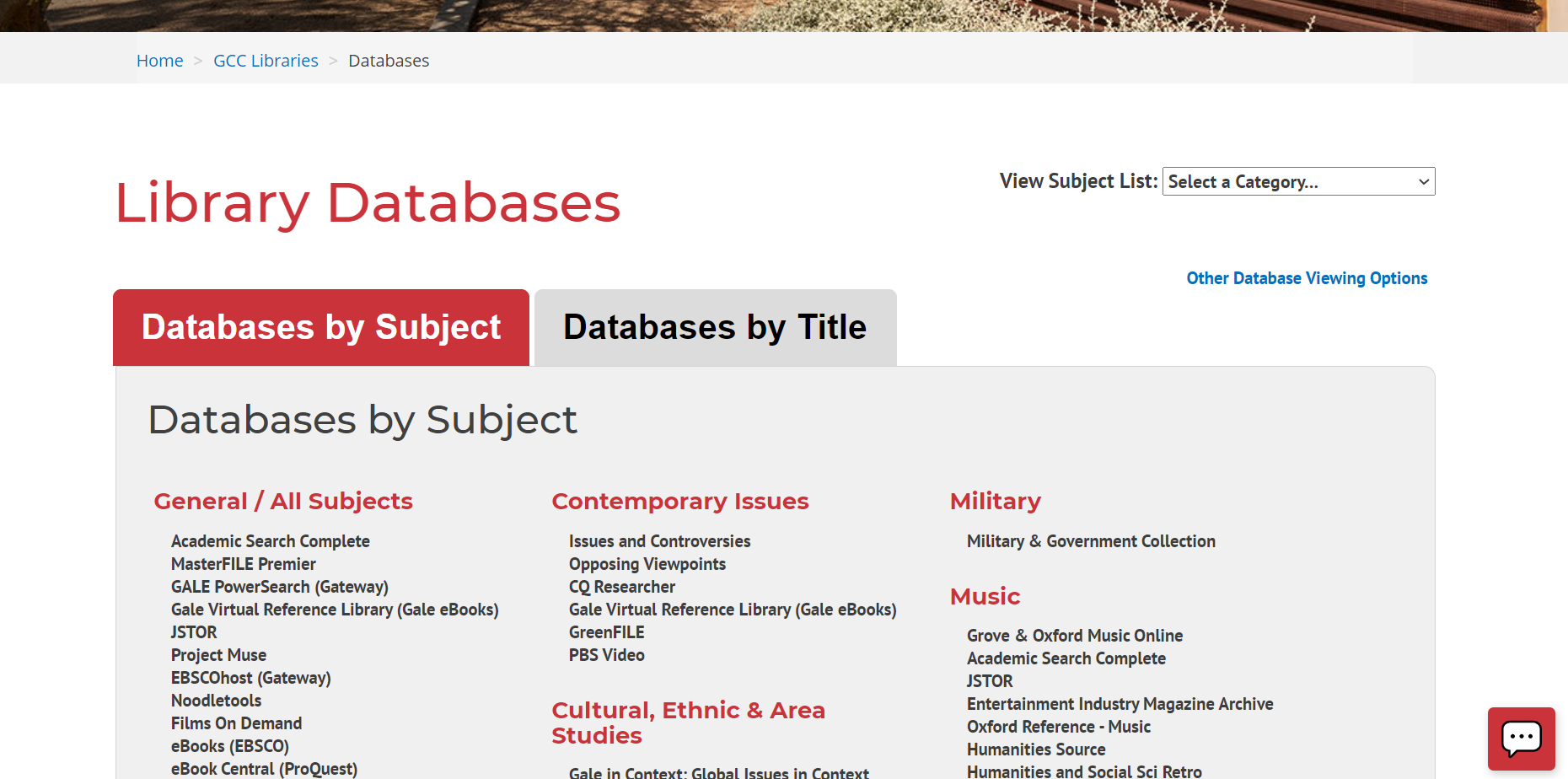 As well, you can also find information and resources through the GCC Library's collection of online databases. At the library, we subscribe to nearly 100 different databases that contain a wealth of articles, ebooks, and other online content that is free for students and can be accessed both on-campus and at home. These databases are typically arranged by subject, type, or discipline. Therefore, we have some databases that specialize nursing resources, others that specialize in business, and still others in psychology, philosophy, science, etc. To see a full list, please visit our Databases by Subject Page. An in-depth analysis of how to find information through the library databases can be found on Section Four of this tutorial.
As well, you can also find information and resources through the GCC Library's collection of online databases. At the library, we subscribe to nearly 100 different databases that contain a wealth of articles, ebooks, and other online content that is free for students and can be accessed both on-campus and at home. These databases are typically arranged by subject, type, or discipline. Therefore, we have some databases that specialize nursing resources, others that specialize in business, and still others in psychology, philosophy, science, etc. To see a full list, please visit our Databases by Subject Page. An in-depth analysis of how to find information through the library databases can be found on Section Four of this tutorial.