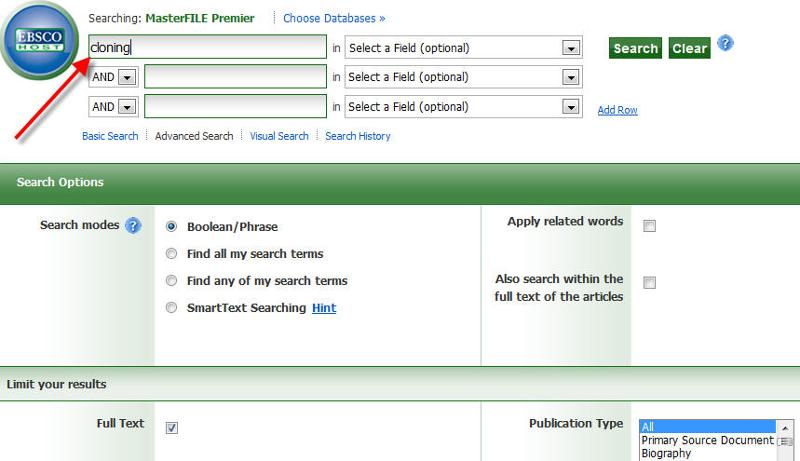Searching a General Database
Let's apply what we've learned so far to do a sample search in the electronic database, Academic Search Premier. Here's a recap on how to get there:
• Go to the Library Homepage at http://lib.gccaz.edu Under the Find Databases Tab click on the link to either the Databases by Title or Databases by Subject pages.
• Scroll down to Academic Search Complete, click on the link
• Remember: if you use a database from off campus, you will need to have your MEID username and password for remote access.
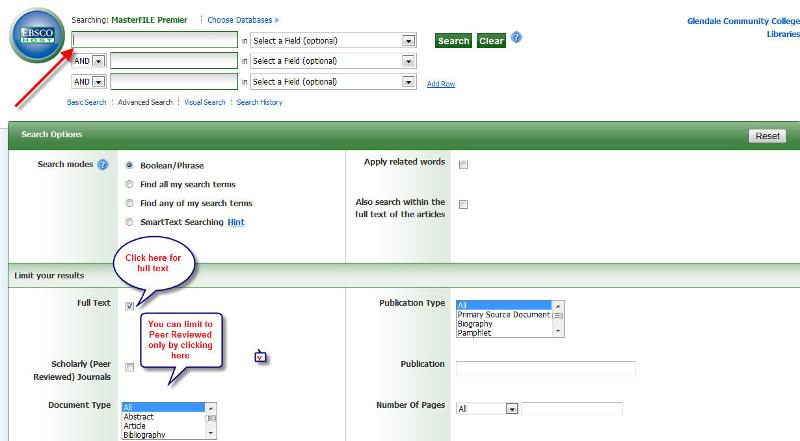
To do a basic keyword search on the broad topic of cloning, type 'cloning' (without the quote marks) in the first search box at the top left side of the search screen. Notice that under the "Limit your results" bar, the box labeled "Full text" is checked; this means the database will only list those articles available in full-text format. Hit enter, or click on the Search tab.