What Does the Search Box Do?
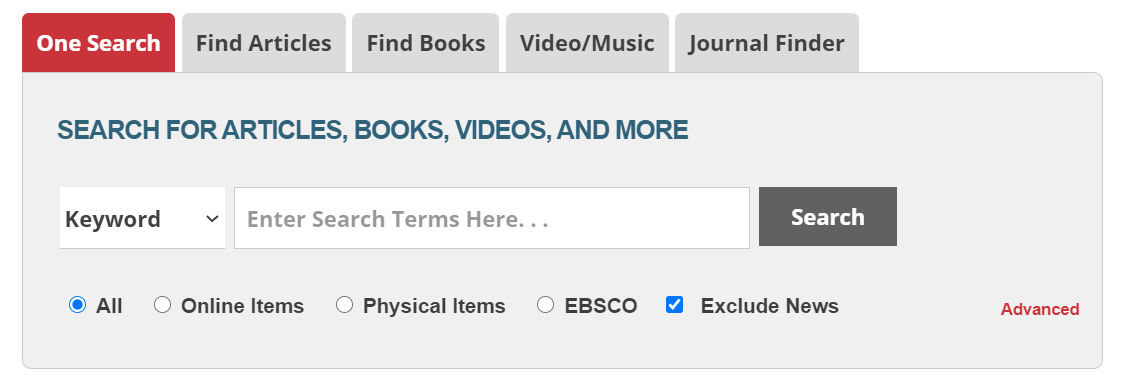
The Library Search Box: Your Portal to Library Information
Of all the parts of the library home page, perhaps the most important is the library search box. After all, the search box serves as the portal to nearly all the information resources of the library whether these resources be online content such as articles, ebooks, and streaming video or physical resources such as books, CD's, and DVD's. It is able to retrieve nearly all of the library's holdings on a particular topic or search by searching nearly all of our online databases and our book and video catalog simultaneously, delivering all these results on a single results page.
The Tabbed Design of the Library Search Box
Because of the diverse information resources carried by the library, the search box has a tabbed design that allows one to search the different parts of the library collection quickly and easily. These tabs are found at the top of the search box and information can be found below on the function of each tab.

The search box defaults to the ONE Search option which searches nearly all of our databases and the books and video catalog simultaneously giving you quick and easy access to nearly everything the library has on your topic. Yet, there are times in which you are looking specifically for a book, a scholarly article, a video, or another type of resource. In such cases, the tabs come in handy. You can click on the tab "Find Books" to narrow your search to books, the "Find Articles" to narrow your search to articles, and the "Video/Audio" to narrow your search to videos. As well, radio buttons on each tab allow you for further narrow and define your search. For instance, if you needed specifically "scholarly articles", you can click on the "Find Articles" tab, then select the radio button labeled "scholarly articles" to narrow to this specific type of article. The next page explores these tabs in further detail.