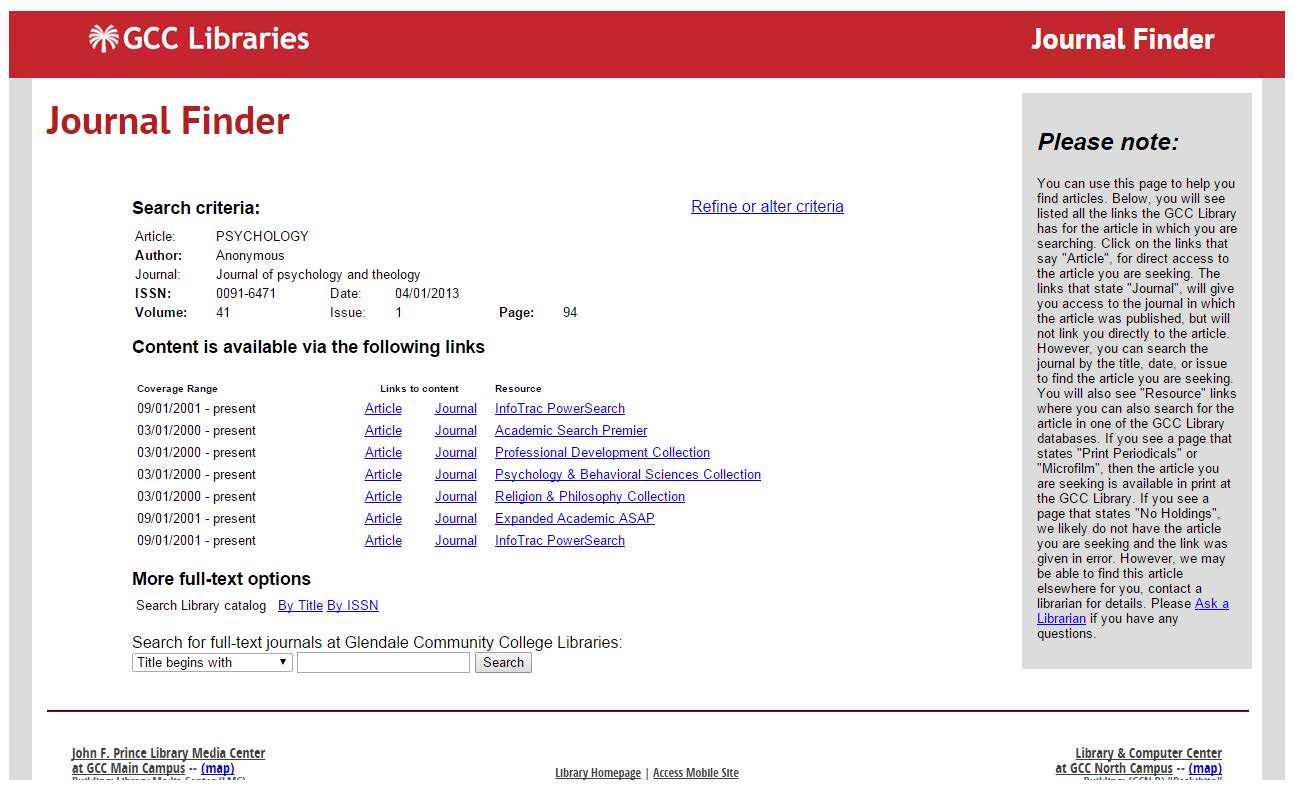Accessing Online Content
The GCC Library boasts a substantial online collection of resources and materials. Most of these can be accessed using the library search box, by simply clicking on the titles to these resources on the results page. You can tell an item is online because it will have text stating Available Online or Online Items, like in the sample record below.
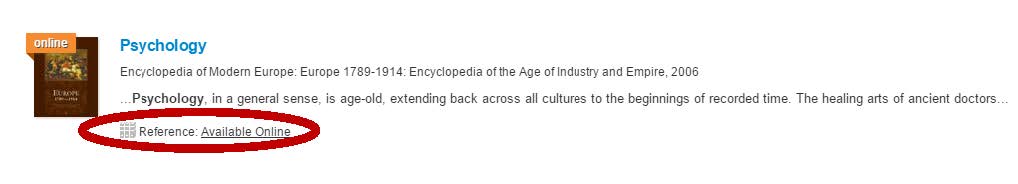
As well, in this sample record, you will notice it says Reference, which is the type of article you retrieved. It could also say Scholarly, Newspaper, eBook, or another type of information. This bit of helpful text can help you determine the type of information you are likely to find when you click on the title of the article to access the resource.
.
What Happens When You Click on an Online Item?
A few different things can happen when you click on an online item. Most of the time you will be taken directly to the online article or item where you can read or access your resource in the browser. As well, you might be taken to a results page or item record where you may have to click on the PDF or link to the item you wish to access.
However, on some occasions, you might not be able to directly link to the item. For instance, you might encounter a bad link or an item that cannot be accessed at the Article level. In such cases, the bar you will find at the right of your page can help you resolve linking issues.
When you click on the "additional resources related to this" link, you will be taken to the following screen that lists additional ways in which you might be able to access this article along with helpful instructions. Please Ask a Librarian if you have any questions.