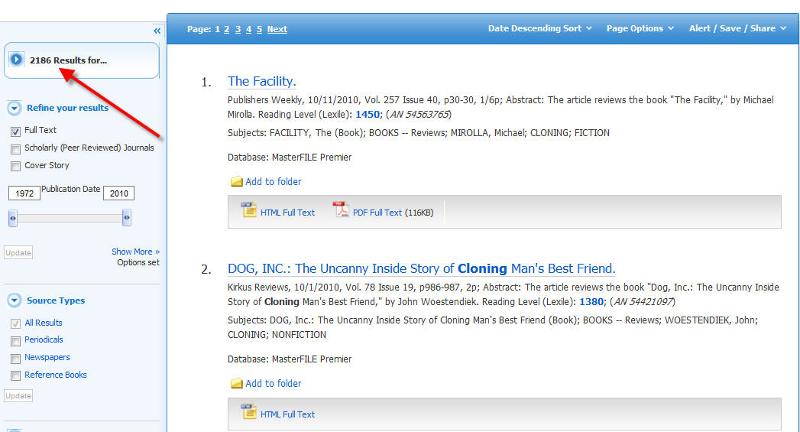Refining Your Search
Now that you have seen how to conduct a basic keyword search, let's move on to a more targeted, or Subject search.
To do a subject search, where you limit your results to articles with a topic of, or focus on, a particular subject, go to the main search screen of MasterFILE Premiere.
In the first search box, type the word that you think best describes the subject you are researching; for example, 'cloning.' To the right of that search box, see the 'Select a Field' box, with a drop-down menu you can activate by clicking on the arrow. Choosing SU Subject Terms signals the database to search for only those articles whose subject or topic matter, is on the term(s) you input:
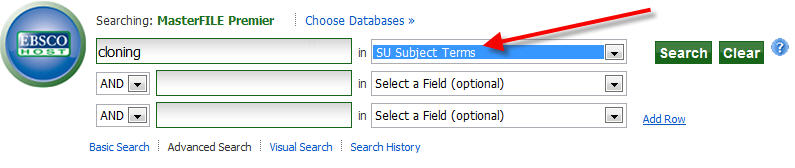
This type of search looks for articles on the subject of cloning, but limits the results to only articles that are about the Subject of cloning. In the upper left corner, the database will list the total number of hits that resulted from your search: