Using a Subject Specific Database
Beyond General and Contemporary Issues Databases, one can also find a lot of great content through subject or discipline specific databases. Searching through a subject specific database provides a number of benefits, including results limited to the subject area you are searching and customized search options specific to the discipline. Therefore, if you have a topic specific to psychology or science, using a subject specific database can greatly help you find content. With this in mind, let us take a look at how you might begin selecting a subject specific database:
.
Step One: Consider What Discipline Your Topic Falls Under
When considering which discipline specific database to choose, you first need to consider what discipline your topic falls under. For instance, if you are doing a topic on a book or work of literature, you might consider one of our literature databases. If you are doing a paper on a mental health issue, you may wish to try one of our psychology databases. If you are doing a paper on a topic relating to science or technology, you may wish to try one of our science databases.
.
Step Two: Go to This Database Discipline Category
Next, you need to go to the discipline category of your topic. You can do this three different ways.
1. Option 1: Click on the databases tab, then select a discipline category from the dropdown menu.
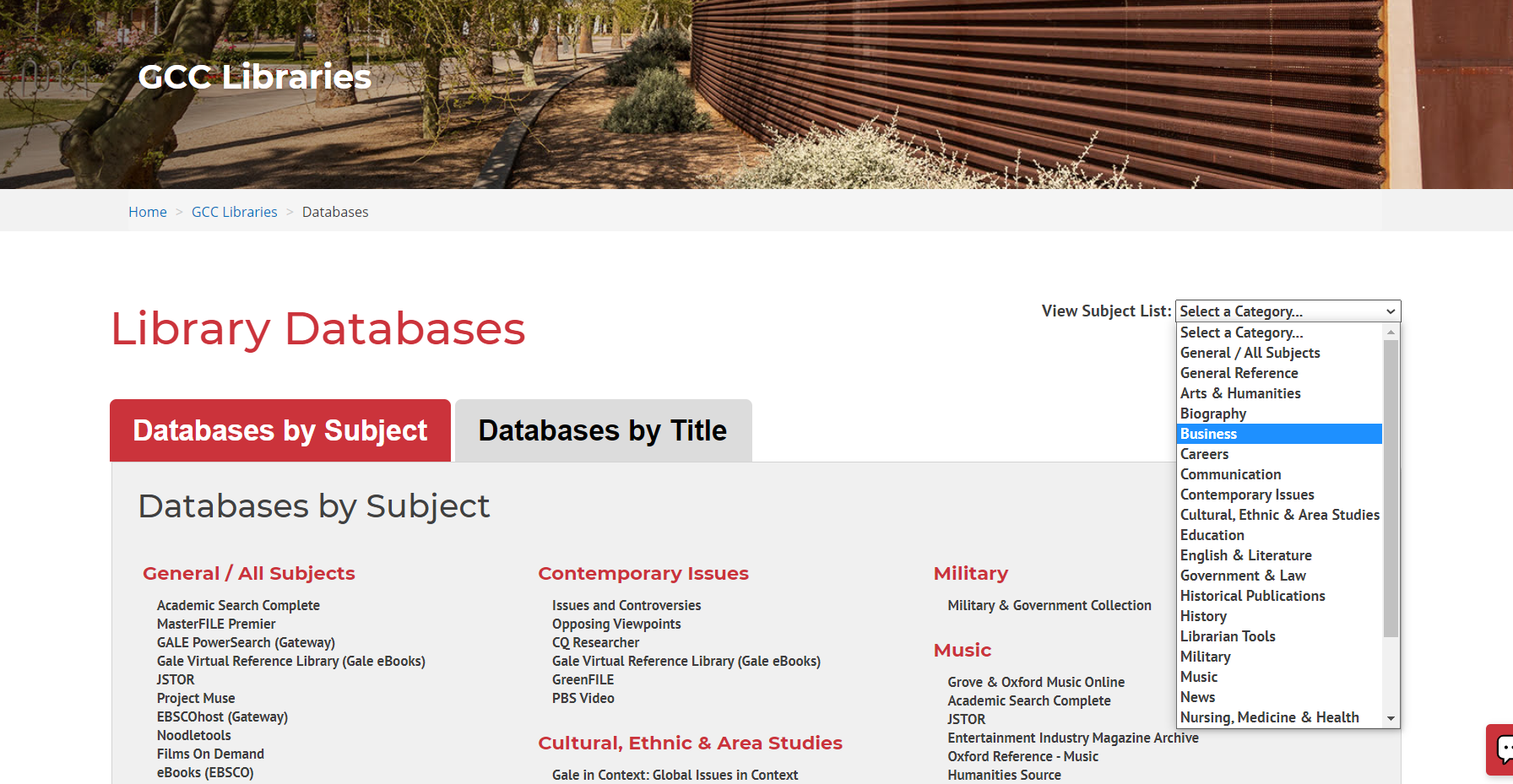
2. Option 2: Go to the Database by Subject Page (on the One Search or Databases tab of Search Box) and scroll down to the appropriate Discipline for your research topic, such as Psychology, Science, Social Science, etc.
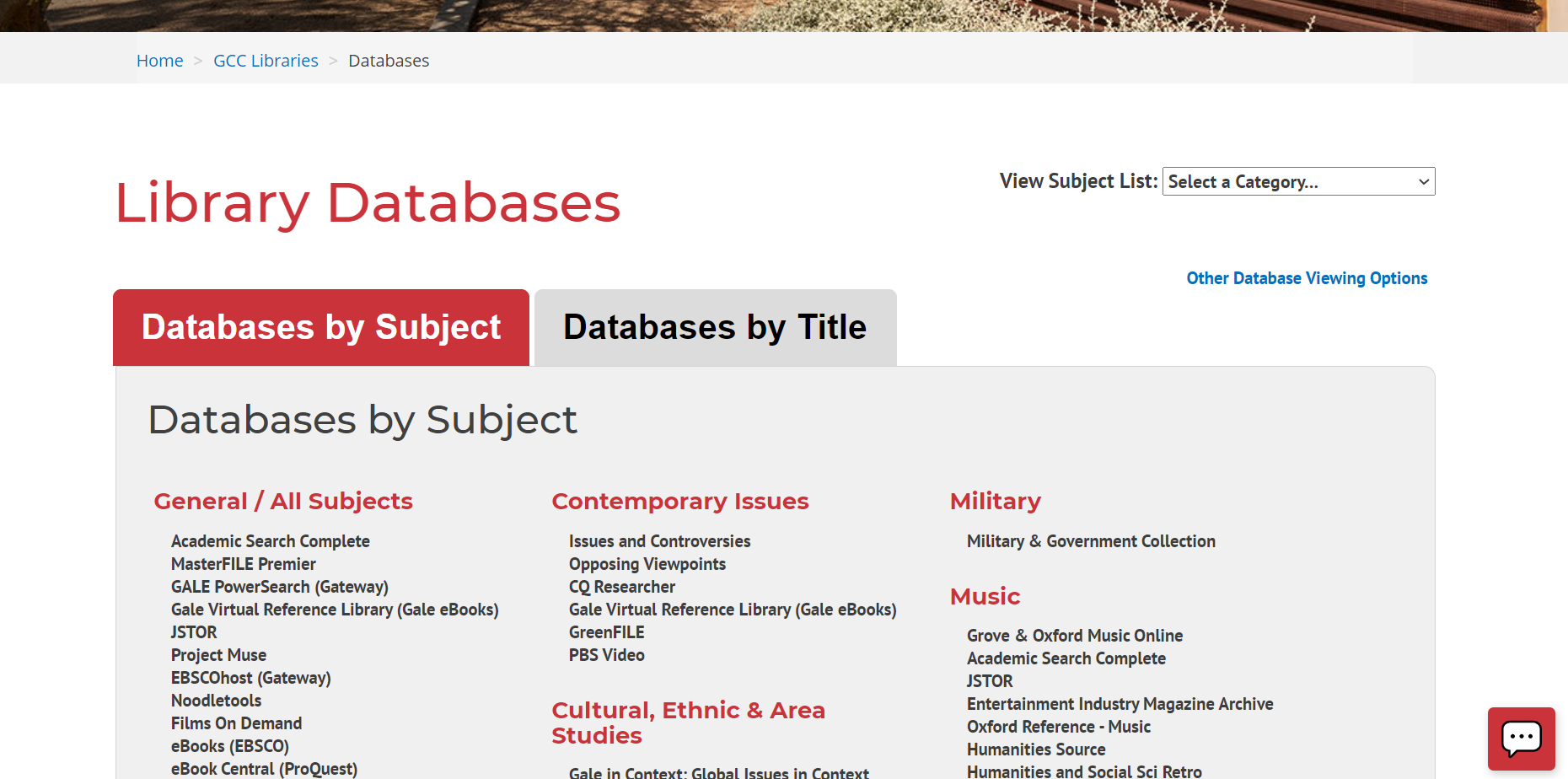
3. Option 3: Lastly you can select a discipline under the "What are you researching?" dropdown menu, then click on the database tab to find appropriate databases under that category.
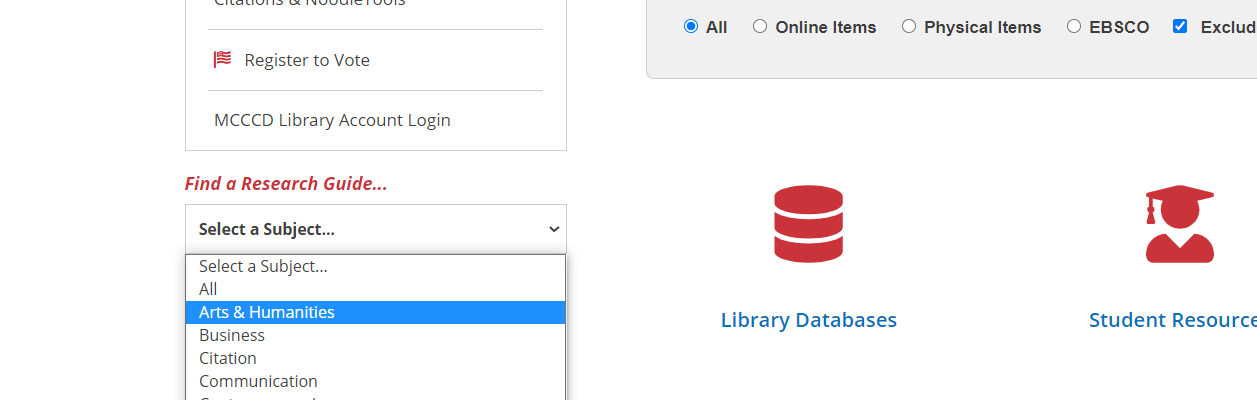
.
Step Three: Read the Database Descriptions and Select the Appropriate Database
Next, take a look at each database description to learn what type of information it specializes in. For instance, some subject databases specialize in articles, some in videos, and still others in different formats. Once you have decided on the databases, click on it to access the resource.
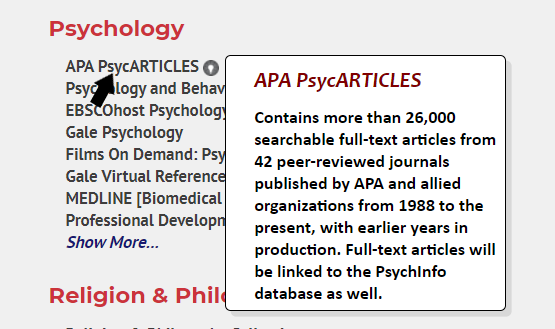
.
Step Four: Begin Searching and Accessing Content in Your Selected Database
After selecting the appropriate database, you can begin to searching for and accessing content. When doing so, keep in mind the following important databases facts: Many databases will require you to select Full-Text in the search options to get results for items immediately available to you. As well, most databases have a number of helpful email, citation, downloading, and sharing options of which you can take advantage to make your searching much easier.