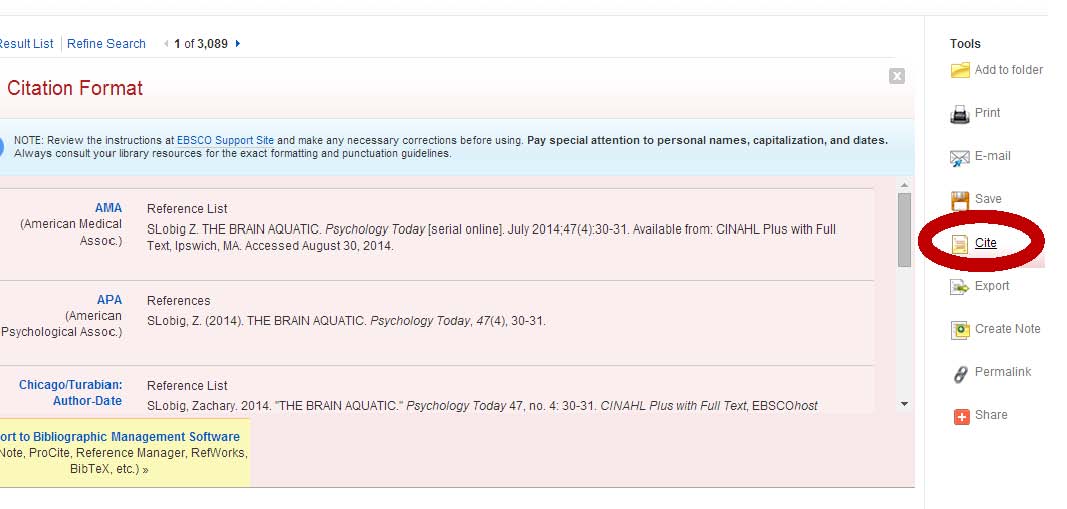Citation Tools
In this section of the tutorial, we have introduced you to citing sources. However, there is a great deal that we have not covered, such as the proper format of citations, how citations differ with different types of resources, and a number of other vital pieces of information. To include all of this information would be beyond the scope of this tutorial. However, there are a number of library guides specific to citation and tools to help you along the way that are worth mentioning and listed below:
The Citation Guide
The library has a Citation Guide all about citation and citing sources. This guide contains styling guides that will show you proper citations in a variety of citation styles, citation generators that can produce a citation for your work cited page by entering pieces of information about the resource you uncovered, and printable citation guides for learners on the go. It can be found in the Research Guides drop-down under the Library Research Menu.
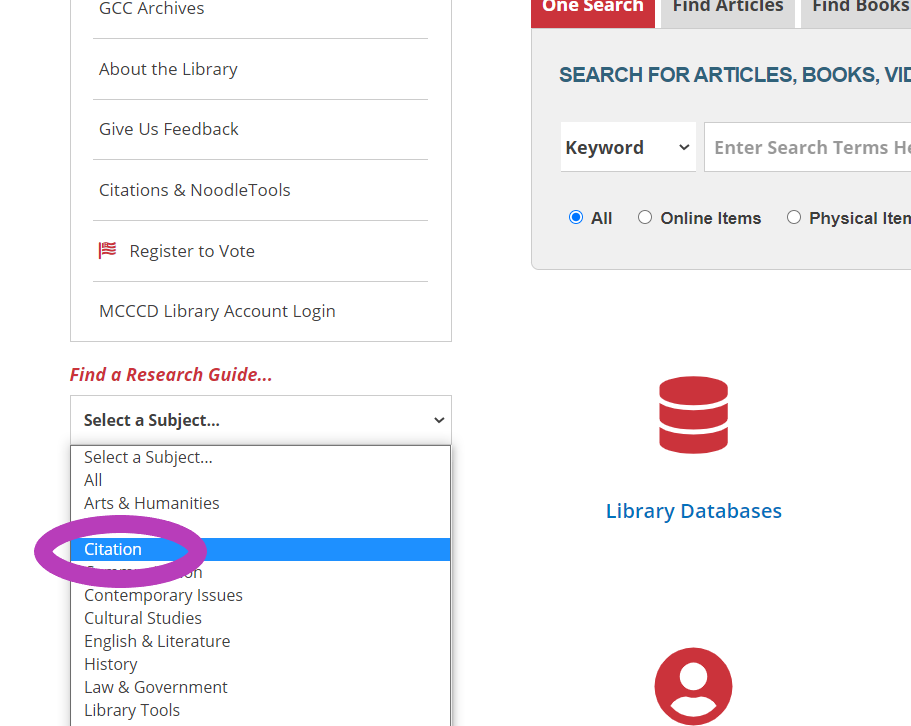
Database Citation Tools
As well, most library databases have citation tools in which you can quickly and easily grab the citation for your Works Cited Page. Although you should always be sure to check the punctuation of these citations, they can really save you time and energy as you create your Works Cited Page. These citation tools can appear in different places depending on which database you are using. However, if you are using an EBSCO database, these citation tools will be located to the right, and when you click on the citation link citations come up in multiple formats, as listed below:
Citing in an EBSCO Database