The Tabbed Search Box, Tab by Tab
One Search
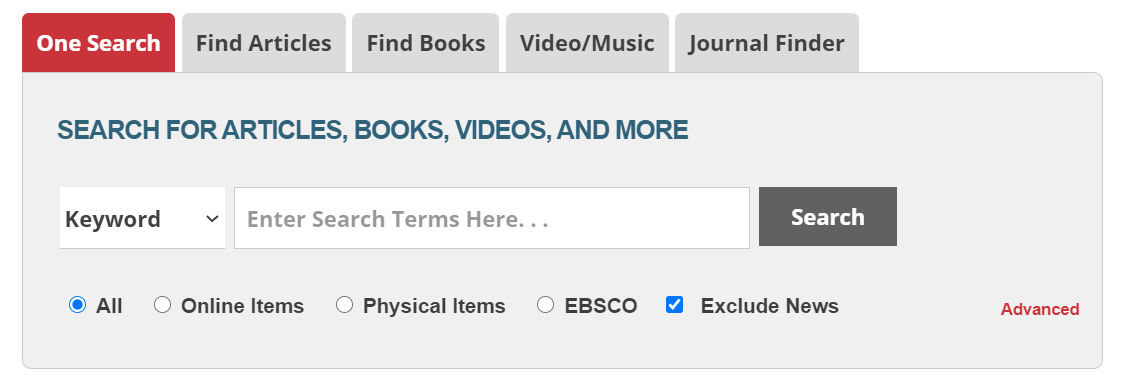
The One Search option searches nearly all of our databases and the books and video catalog simultaneously, giving you quick and easy access to nearly everything the library has on a topic. On this tab, the default option All searches nearly all the GCC Library's online and physical items. The Online Items option allows one to narrow to just the online resources to which the library subscribes. The GCC Physical Items option limits to the physical items found at the GCC Libraries. The EBSCO option searches all of our popular EBSCO databases at once.
Find Articles
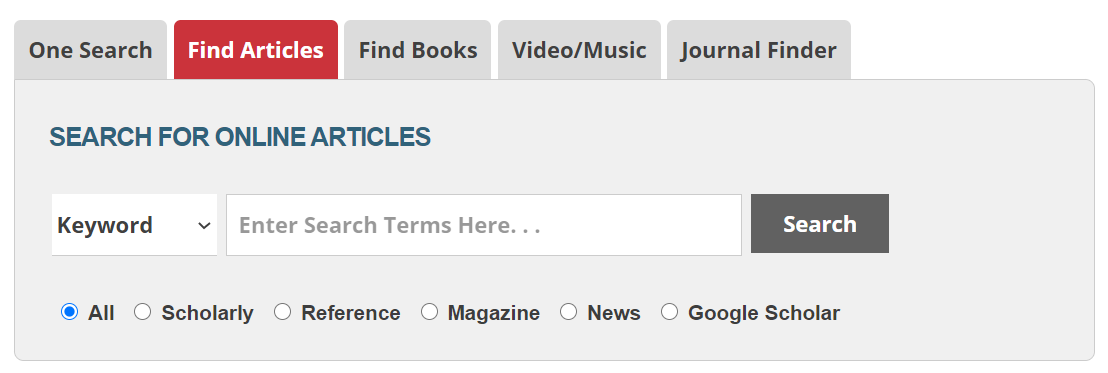
The Find Articles tab limits your search to all of our online articles. Radio buttons on this page allow you narrow down by article types (Scholarly (also called Peer Reviewed), Reference, Magazines, and News) or use our Google Scholar search to do a Google Scholar search that also brings up GCC Library resources.
Find Books
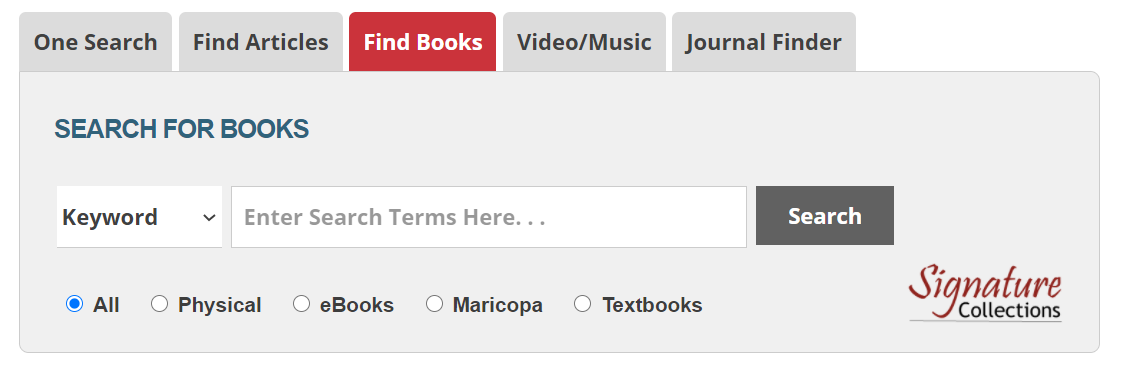
The Find Books tab allows you to search for both physical library books and ebooks. It provides a few radio button options. All searches all the ebooks and physical books of the GCC Libraries. Physical searches the physical books of the GCC Libraries (it will scope to just the North campus when you conduct your search at GCC North). The eBooks option limits to our online eBooks which can be accessed and read online. The All Maricopa option searches both eBooks and physical books across all ten colleges in the Maricopa Community College Library District. Textbooks searches the library reserve desk for the textbooks which might be located there. As well, to the right you will see a link for our Signature Collections. These signature collections are physical book items that are arranged by collection and include Awards/Featured, Career/College, Leisure Reading, Literacy, Juvenile/Children's, Pro/Con, Reference, and New Titles.
Video/Music
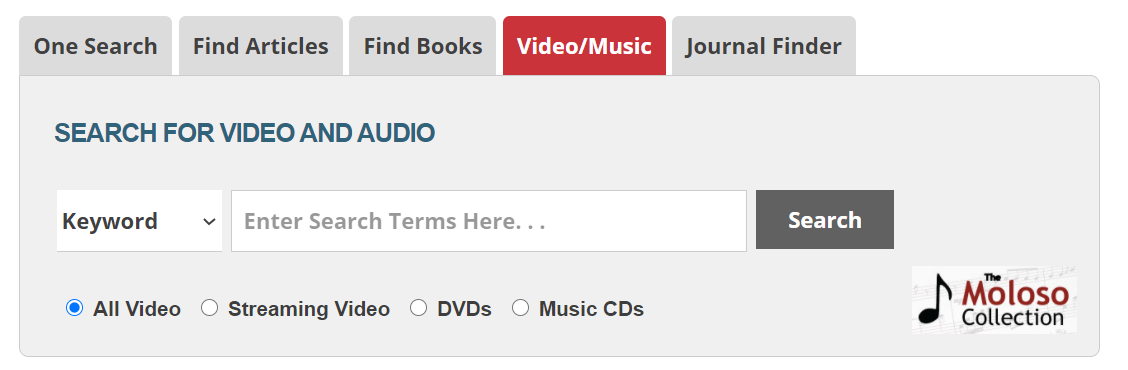
The Video/Audio tab searches the video and audio collections of the GCC Library. Limiters allow you to further refine your search to All Videos, Streaming Videos (Online Videos), DVDs, and Audio/CDs.
Journal Finder
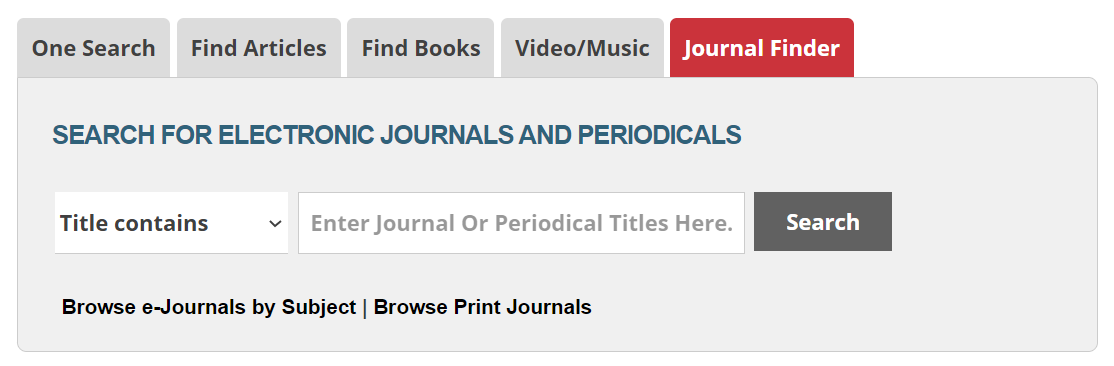
Curious as to whether the library subscribes to a specific journal, magazine, or newspaper? This tab allows you to search for by title, and provides links to search by subject listings. It is important to note: this tab does not search the content of these journals, but simply searches our collections to tell which journals are those to which we subscribe.